You’ve Received Your Gallery. Now What?
Thank you for an excellent session. I'm working hard on editing, and you should have your photos soon.
I've created an illustrated guide to simplify your next steps.
1.) About two weeks after our session, you'll receive an online gallery delivered to your email. I will always text you to let you know that it's on its way. [Sometimes, this email will go into your SPAM folder. If so, you should approve the email (or unmark it as SPAM) to get the links to work.]
2.) Once you've opened your gallery, the gallery app gives you 48 hours* to determine if you want to keep the image collection you've purchased or upgrade to a collection with more images and print credits. (Ex: You purchased The Seed at booking, but now you want to upgrade to The Sapling or The Tree. Or you bought The Sapling, and now you want The Tree). Once you've decided, you'll either need to "buy" the collection you purchased at booking or upgrade to the one you'd like. [If you "buy" the original collection, it zeros out at checkout. If you upgrade, the price noted is what you will need to pay.]
3.) Once you have paid for your collection, the gallery is officially open, and the navigation menu will reveal options to download images or purchase products. [Please note: You now have one year to download photos or use the print credit to purchase products].
4.) Take a minute to explore the Shop to see what items interest you. [My absolute favorite is the Deckled Print. It is a show-stopper for sure.]
5.) When you're ready to download images, you have three options in the Pic-Time application depending on the collection you purchased: download them all at once, download a selection, or download them one at a time.
Once you receive your gallery, please don't hesitate to reach out if you have any other questions!